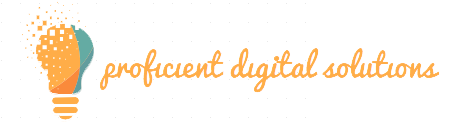For those who are new to website creation, WordPress is a great place to start. You don’t need any coding experience to construct a website here. Despite its ease of use and popularity, many users are still unsure of the difference between WordPress.org and WordPress.com.
If you type “WordPress” into a search engine, you’ll see both WordPress.org and WordPress.com, which might be confusing. We’ll go through the major differences between WordPress.org and WordPress.com so you can make an informed decision about which to use.
Table of Contents
The main distinctions between WordPress.com and WordPress.org are as follows:
There is a major difference between WordPress.com and WordPress.org when it comes to who is hosting your site. WordPress is the only web server for WordPress.com. Unlike WordPress.Org, where you may get the software directly from the site. Installing, configuring, and hosting one’s own website are all tasks that must be completed by the user themselves.
Everything is taken care of for you by WordPress.com. It is no longer necessary to use WordPress.com to get started with a web hosting service like Blue Host, Hostgator, or Godaddy. You can’t automate anything using WordPress.Org. However, it’s not as difficult as it may appear.
Which platform is best for you?
WordPress.org vs WordPress.com are fundamentally different. There is no doubt that WordPress.com is the most user-friendly CMS platform for those who lack technical skills. To help you figure out which platform is best for you, let’s take a look at the distinctions between the rounds.
Features
1. Set up and Installation
Get Started with WordPress.com
- The first step is to register for a WordPress.com account
- Decide what kind of website you want to create.
- Enter a name for your site and purchase a domain.
- A premium or free plan is available.
- Your website is now being built.
With WordPress.org
- Invest in a domain name and register it.
- Take out a web hosting contract.
- The next step is to install WordPress and set up a database on your host.
- Install and unzip WordPress from the zip file you downloaded earlier.
- Upload the program to your domain using an FTP client.
- Run the script by going to the specified URL.
- You may now begin constructing your website.
2. General Ease of use
WordPress.com, as you may be aware, has the edge when it comes to ease of use and speed of setup. Both.com and.org work the same way after installation, thus there’s no difference. The main difference is that WordPress.com only provides a restricted set of capabilities. As a result, newcomers won’t be as intimidated.
3. Design and Customization
WordPress.org makes it simple to customize your site’s appearance. There are dozens of themes to choose from, and they’re all responsive and fun to look at! Free responsive themes are available from WordPress.com. You must pay to access all themes, which is a bit of a bummer.
4. Features and Plugins
For example, you may be familiar with the most popular WordPress plugins -. For creating an online shop, Woocommerce is a fantastic choice of software. It is possible to create many language versions of your WordPress site.
We won’t go through each and every one of them here. However, there are 54,739 WordPress plugins to choose from. When using WordPress.com, you can only install a limited number of plugins for free before you’re forced to shell out money depending on your website’s specific needs. There is no restriction to the number of plugins you may install if you use WordPress.org.
5. Costs associated with WordPress.org and WordPress.com
Creating a website with WordPress.com is completely free, however there are some restrictions.
- You can’t use a subdomain to host your website on this platform.
- 3 GB of internal storage is included.
- Plugins that aren’t compatible with this platform can’t be installed.
- There is no way to monetize here.
- Creating a business website will cost you $8 a month and $15 a year for a custom domain name.
However, WordPress.org allows you to establish a site for $35 a year, and you must pay $50 a year to keep it running.
Conclusion
If you’re just starting out and don’t have much money to spend on website development, WordPress.com is a good option. However, if you want to create a long-term business,.org is the best alternative for you. A self-hosted.org comes with a wide range of customization options, themes, and plugins.
.org is the ideal platform if you want to build a unique website that successfully expresses your business. Don’t forget about WordPress.com, which is the simplest and easiest platform for creating a website.