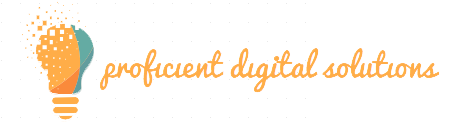Content Management Systems, or CMS to its friends, have been around for a long time. Over the last few years, some of the most popular CMS platforms have been Joomla, Drupal, and WordPress. Many people were happy with these platforms as standard options, but then people became smarter about their own data and wanted to be able to run their own servers – or at least store it in a way that was more secure than a commercial hosting provider would offer them.
This has led to more people wanting to use open source CMS platforms and search engine optimization companies starting to notice the trend. This is expected to grow in the next few years as more people start developing their own websites without the help of a professional web designer. This could potentially lead to a rise in the number of people who require search engine optimization services.
Table of Contents
What are CMS Platforms?
CMS is a content management system that allows you to publish new content, edit existing content and delete existing content as well. Some of the common CMS platforms are WordPress, Joomla, and Drupal. Depending upon your need you can choose a suitable CMS platform.
Why use a CMS Platform?
CMS comes with many features that will help you to organize and manage your website content easily. This will help you to save time and money. If you have a static website, then it is difficult to manage the content. Since your website visitors will keep on increasing over time, it is a must to manage the content regularly. CMS will help you with this purpose.
How to select a suitable CMS Platform?
There are a lot of CMS based platforms available in the market. As per your requirement, you can easily select the suitable one for yourself. This will also help you to choose the best out of them. There are many things that need to be considered when choosing a CMS platform.
Benefit CMS Platforms
- Improves your website’s front-end performance and speed.
- Offers better security.
- Offers many more tools, such as social sharing, analytics, and validation tools.
- Provides full SEO integration for better SEO results.
- Provides quick and easy installation with easy-to-maintain content.
- Provides better support operations.
- Provides better content management features with more customization options.
List of Best CMS in 2022:
1. WordPress:
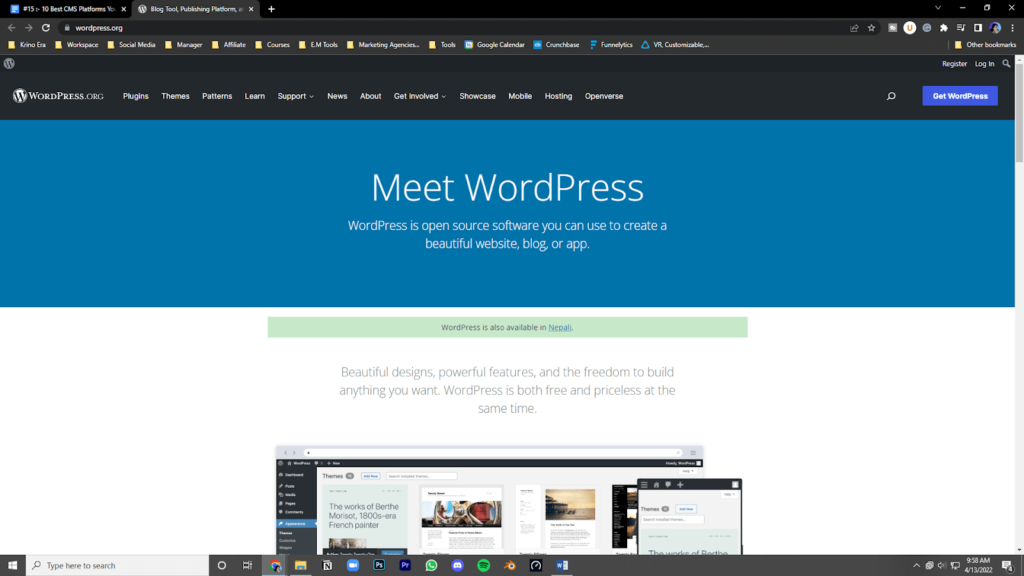
The WordPress platform has been around for a long time, but it received a considerable boost in popularity when Automattic acquired the company and began producing regular updates. WordPress is completely open-source, which means that anyone can copy their code and make their own version of it. Content Marketing becomes super easy on WordPress.
Features:
- Search Engine Optimization
- SEO Plugins
- SEO Friendly
- Responsive Design
- Easy to Customize & Extend
- Your Own Domain Name
- Blocked in Main Countries
2. Joomla:

Joomla is one of the more popular open-source CMS platforms and is also one of the most used versions of the CMS. It has many themes, plugins, and other add-ons that allow you to customize your site and make it more useful for your readers. Joomla has a large community to help with any problems you might have , but it can often be tricky to get things running properly. Joomla’s search engine optimization is considered very good, but it is not as easy to optimize as some other platforms .
Features:
- Customizable
- Lots of themes, plugins, and other add-ons
- Search Engine Optimization
- SEO Friendly
- Responsive Design
- Easy to Customize & Extend
- Your Own Domain Name
- Blocked in Main Countries
3. Drupal:
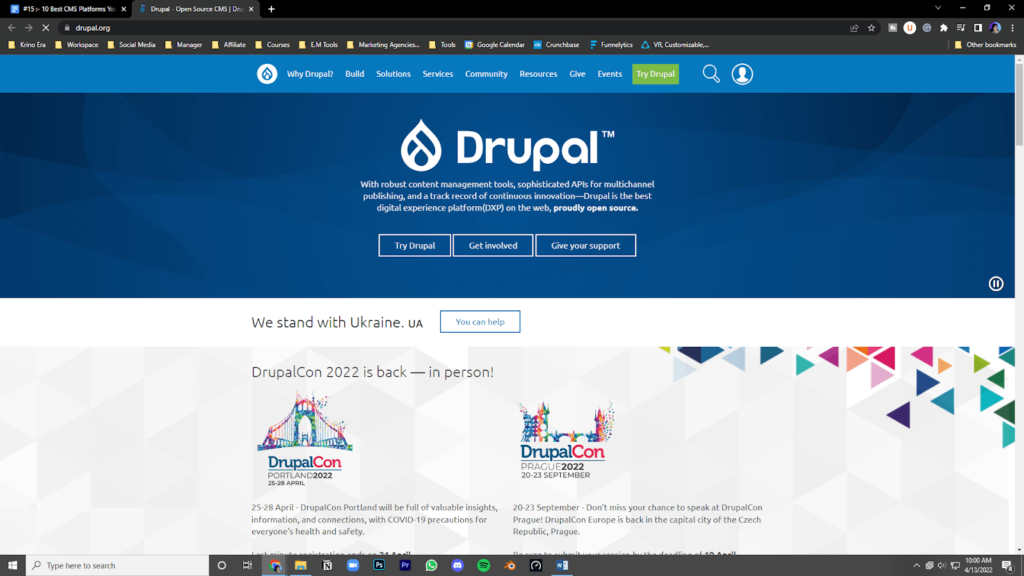
Drupal is one of the most popular open-source CMS platforms and it is also considered as the easiest to use. The platform is usually compatible with PHP (the language used for programming websites) and comes pre-installed with a database that can be upgraded to a paid version if you need more functionality or storage space.
Feature:
- Search Engine Optimization
- SEO Plugins
- SEO Friendly
- Responsive Design
- Easy to Customize & Extend
- Your Own Domain Name
- Blocked in Main Countries
4. Uscreen:
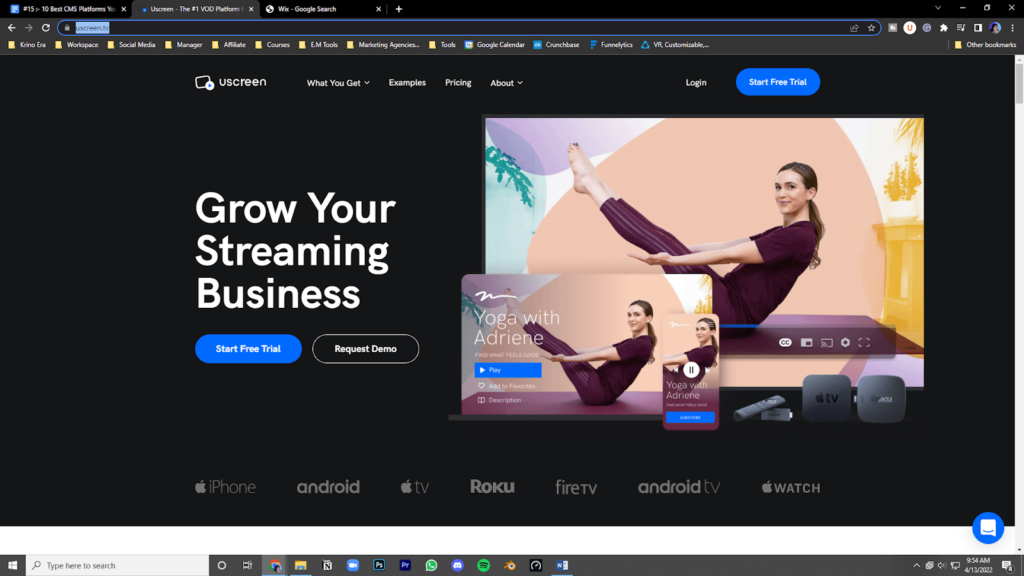
It is a comprehensive content management system that allows you to manage the entire video lifecycle. It allows you to store your media assets, process the video streams, and enable greater audience engagement. It supports multiple languages and allows you to easily handle social media challenges.
Feature:
- Video CMS
- Video Workflow & Management
- Flexible video playlists and ad insertion
- Video Dashboard, email marketing, and analytics tracking tools
- Back-end scheduling of your videos with custom metrics to measure performance
- Better Content Management, Content Filtering, and Data Refinement (CRUD)
5. Wix:

Wix is a web solutions platform that allows you to create websites, online stores, and mobile apps. It is cross-platform and has a lot of XML APIs which makes it easy to create your website. It is open source and has a lot of Extensions. Wix allows you to build a website or online business easily which has a drag-and-drop interface. It has the most number of extensions for online stores which are available for free.
Features:
- Content Management
- Images Management: Create, upload or edit all images in one place
- HTML editing: Edit all pages written in either HTML or XHTML
- Readability tools
- SEO plug-ins: Wix SEO
- Ecommerce tool
- Blogging tools and e-mail marketing
- Mobile publishing: Create an iPhone or Android app from inside your account in just a few simple steps.
6. Squarespace:

Squarespace is a web publishing platform that allows you to create a website or online store quickly. It has many templates to choose from and you can create an online store without any coding knowledge. Squarespace also offers hosting, domain, e-mail addresses, and SSL certificates. With Squarespace, you will get 24/7 customer support with live chat. You can easily track your site stats on its dashboard and measure the engagement of your visitors easily with Google Analytics integration.
Feature:
- Content Management: Upload Images, Videos, and Documents.
- Content Syndication: Share your content with syndicate services like Google and Bing.
- Video Publishing Tool: Create videos and add them to your site.
- Blogging Tools: Use the built-in blog engine to post content, manage comments and track social media interactions
- E-Commerce Tools: Integrate your online store with our e-commerce platform seamlessly without any coding knowledge.
- Email Marketing Solutions: Engage your customers through communication channels like email or using marketing automation tools like MailChimp, Sendgrid, or Hubspot CRM.
7. Vidyard:
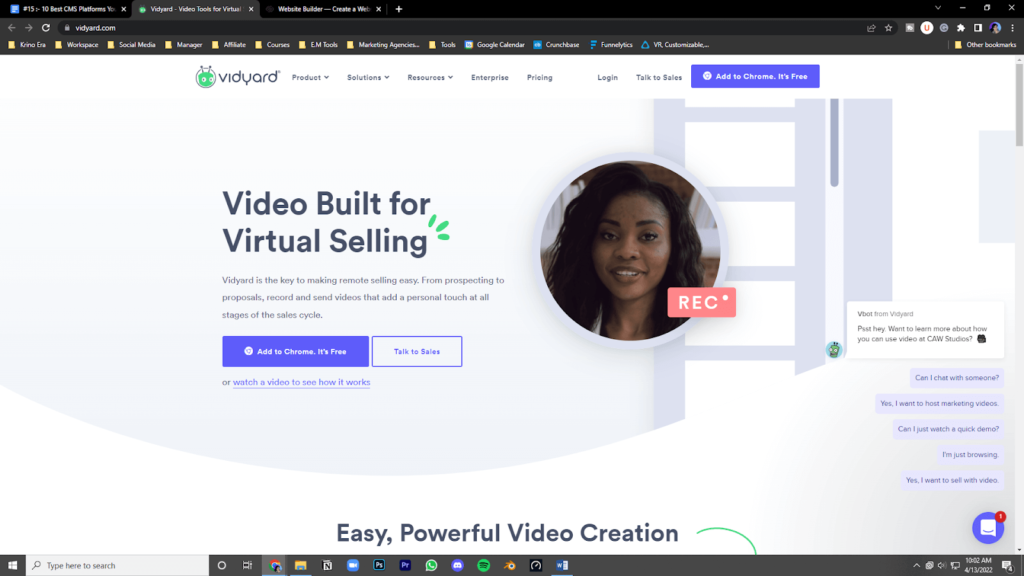
Vidyard is a video marketing and web development platform that gives you the tools to manage your website or online store. It allows you to create a video site or online store within minutes, without any coding knowledge. Vidyard also allows you to create videos, add them to your website and even add them to your online store. You can use it as a video player or embed the video on your website easily.
Features:
- Content Management.
- Images Manager.
- HTML Editor.
- Readability Tools.
- SEO Plugins: Google Analytics Integration, Rich Snippets, and Schema Markup Tools (JSON-LD).
- E-commerce tools: Get your online store up and running easily without any coding knowledge with e-commerce tools.
- Blogging tools: Post content, manage comments, track social media interactions, and use the built-in blogging engine.
8. SproutVideo:
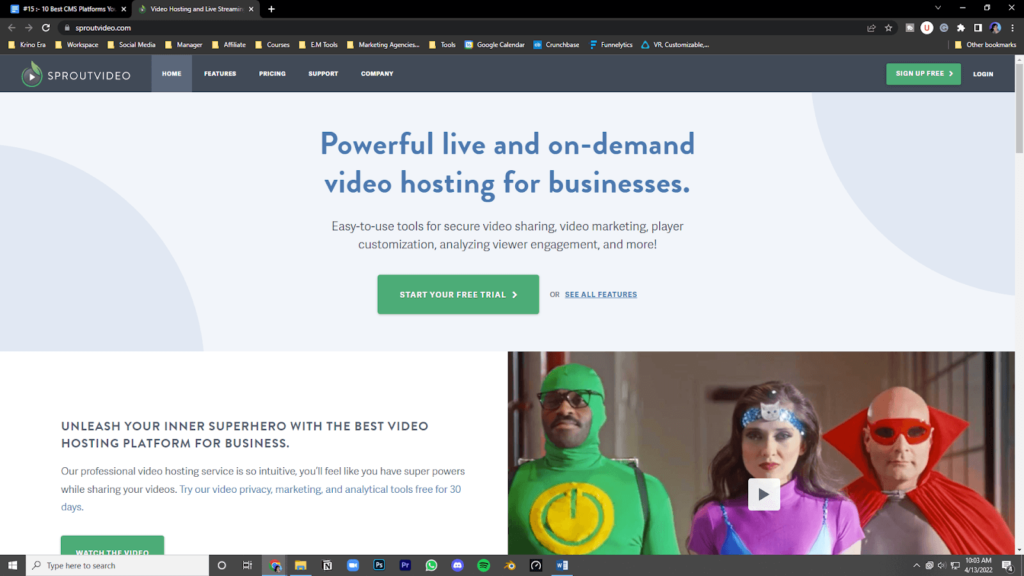
SproutVideo is a video platform to create, personalize and measure your video content. It allows you to manage the entire lifecycle of your videos from production to distribution. With SproutVideo, you can create a website or online store quickly without any coding knowledge. SproutVideo is perfect for small businesses, e-commerce stores, news publishers, and bloggers who want to create videos and integrate them on their websites easily.
Features:
- Content Management: Upload, manage, and organize your multimedia content.
- Video Publishing Tools: Create videos, add them to your site and even add them to your online store
- Blogging tools: Post content, manage comments and track social media interactions
- E-Commerce Tools: Engage with customers through communication channels like email or using marketing automation tools like Mailchimp, Sendgrid, or Hubspot CRM.
- Marketing Automation Tools: Market to customers based on their behavior with social media analytics and targeting features in the design of your personalized website / online store
9. Brightcove:
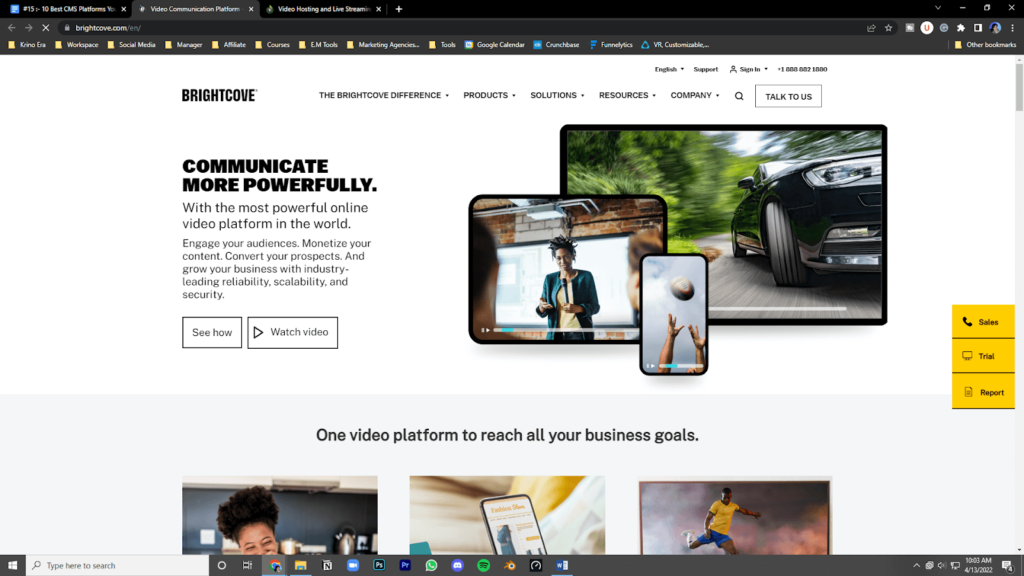
Brightcove is a platform to create, personalize and measure your video content. It allows you to manage the entire lifecycle of your videos from production to distribution. With Brightcove, you can create a website or online store without any coding knowledge. Brightcove is perfect for small businesses, e-commerce stores, news publishers, and bloggers who want to create videos and integrate them on their websites easily.
Features:
- Embed videos to your website and social media platforms that are hosted on the Brightcove cloud.
- Play videos on an HTML5 player with API access and an open source community for developer support.
- Create personalized video experiences for your viewers on any device.
- Share videos on Facebook and other social media platforms.
- Track analytics with Brightcove Video Analytics to understand how viewers engage with your videos.
- Monetize your videos with Brightcove’s premium ad management features that let you reach a global audience through the major advertising networks.
10. Wistia:
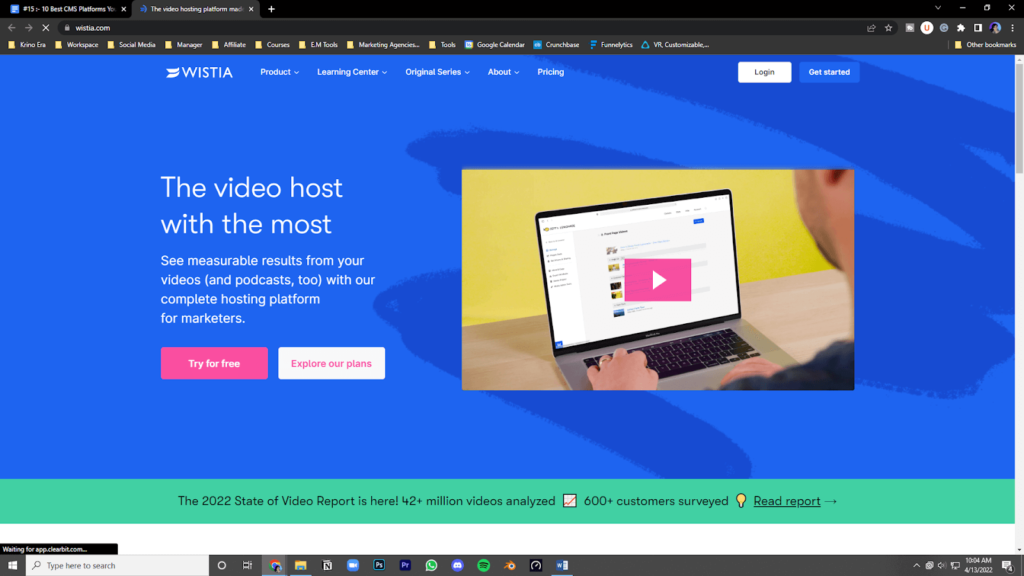
Wistia is a video hosting platform. It allows you to stream live, on-demand, and recorded videos directly to all your site’s pages. It supports UIB, SDP, and WebRTC which allows websites, online stores, blogs, and corporate intranets to save bandwidth and improve the user experience.
Features:
- Video Management: Store videos and add them to your site easily with a drag and drop interface.
- E-Commerce: Integrate your online store seamlessly without any coding knowledge with the e-commerce platform.
- Site Analytics and Monitoring: Monitor your site stats on its dashboard.
- Mobile Publishing: Create a website or mobile app in just a few simple clicks.
Conclusion:
As you can see from the information given above, you have a huge range of choices when it comes to video marketing software. You should not just look for a platform that is flexible or easy to use, but also consider its pricing structure, ease of use, and features. Start your search for a video marketing software by typing “video marketing studio” in the search engine and comparing the results that are listed here. You should also consider your budget and shortlist all the products you like best according to your requirements.